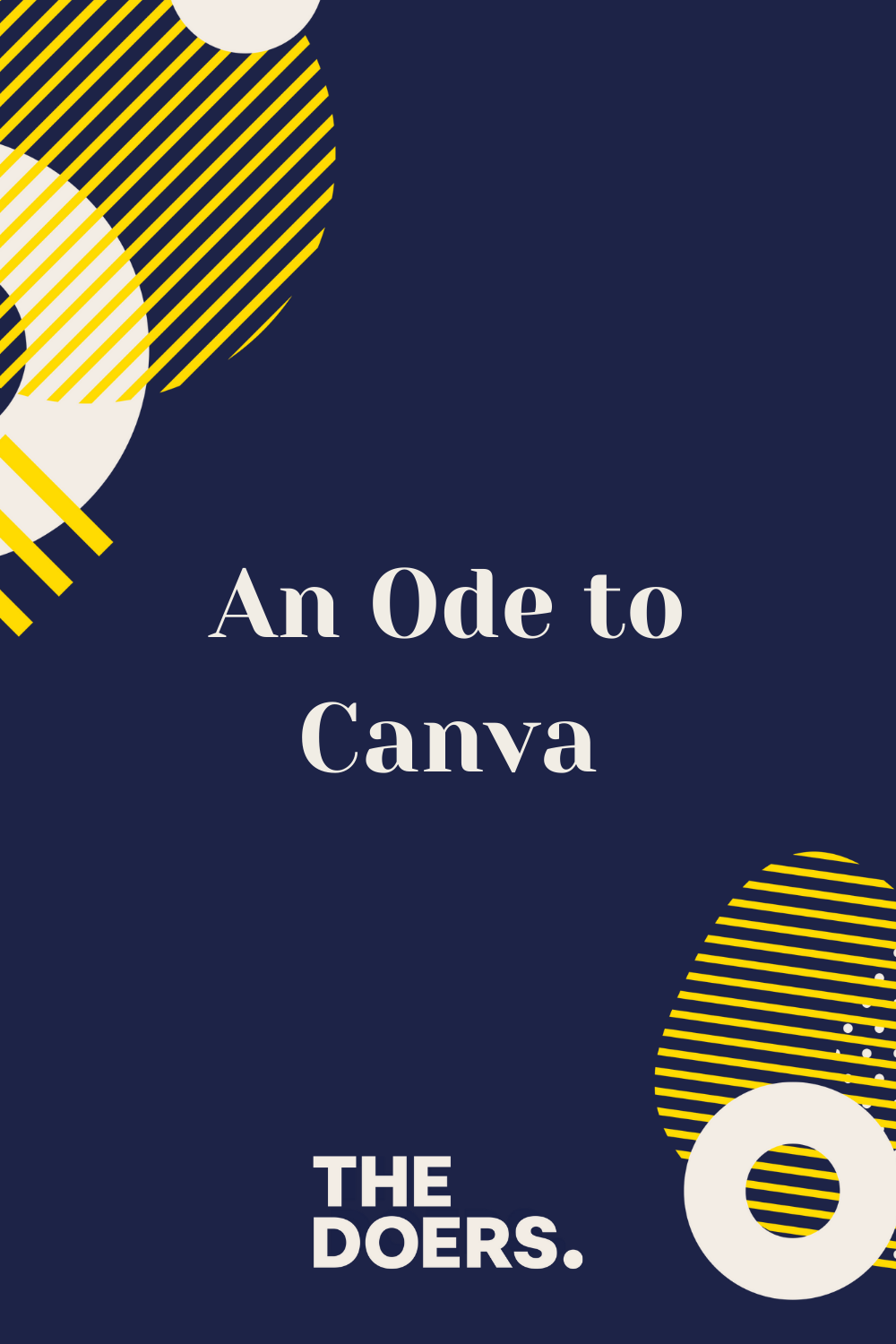An Ode to Canva
In a world where we’re always trying to catch (and keep) people’s attention, design has never been so important. But finally, design is becoming more accessible with the rise of no-training-needed platforms like Canva. And we LOVE it!
Here at The Doers, we are self-confessed Canva addicts. We use it for everything from our social posts to our presentations. Why? Because it keeps our brand tight-knit, it’s easy for us to create things at speed and it’s shareable throughout our freelance teams for all to access. We get asked a lot of Canva questions from our clients and freelancers alike and wanted to do a deep dive into why we love Canva so much, how it is creating a more accessible space for design and how it can help small businesses thrive with their brand marketing.
What is Canva?
So, let’s start with the basics, what even is Canva? In a nutshell, it’s an easy to use, drag and drop web-based design program. Unlike your classic Adobe Photoshop (and similar), it doesn’t take years of practice and design knowledge to get going. With thousands of really good templates, it’s simple enough for even the design novice amongst us.
It’s a brilliant content marketing tool with many of the same capabilities of more expensive, complex design programs. With both a free and a pro option, it’s accessible to absolutely anyone. They’re also adding new functionalities all the time and seem driven on making our design lives even easier.
What came before Canva?
Historically when it comes to design, you’ve had two options. Use a graphic designer (something we still firmly recommend when you’re first starting out), or take time out of your busy schedule to self-learn Adobe. Both of which come with cost and time restraints, especially for small businesses. Even when you did perhaps pay to get some creatives made, you’ll find further down the line as you grow and need more pieces of content, slowly but surely inconsistencies to your branding will trickle in.
However, since Canva has become more mainstream, working with a designer to create some easy-to-use templates has been a blessing. Not only can you use the experience of someone with a creative eye, but you can also replicate content easily and train yourself to get in touch with your brand a bit better.
The Good and The Bad
So who benefits the most from Canva? Whilst many more established businesses will continue to use creative teams and agencies to support their branding efforts, small businesses can capitalise on this program - making cost-effective content marketing.
Of course, it is worth us noting some of the downsides that come with our beloved Canva. Just because it is an easy to use platform, doesn’t mean that all who use it will have access to a creative eye. Whilst there are tonnes of templates to get your juices flowing, if you’re not a visual person, knowing where to start with colour combinations, font choices or design options can be quite overwhelming. It’s well worth working with a creative designer to help start you off with the basics and you can then follow their guidance for assets going forward.
How we use Canva
All our presentations, social content and graphics for our website are all done on Canva now. We had endless issues with Jess being the only one with access (and the knowledge on how to use it) to Photoshop, which meant she was inadvertently a constant holding block. Moving to Canva has meant our whole team has access to the same files and creates a uniformed look across all our files.
There are so many features on it that we now use regularly - the automatic cut-out tool is great, the brand tool kit option (which is GREAT when you create assets for multiple clients), the fact you can upload your own fonts, its integration with stock imagery sites, the ability to include video, endless templates, website mockup functions, link tree alternative designs for Instagram, in-built social scheduling tool…we can go on.
For our own branding, we worked with top Doer, Ben Brown to help us put together some illustrations, colour palettes and fine tune our fonts and he packaged them up for us to use seamlessly on Canva. We pay for Canva Pro as it gives us access to more functionalities that we found ourselves needing and it’s a well worthy investment if you end up using it daily but the free version is just as good.