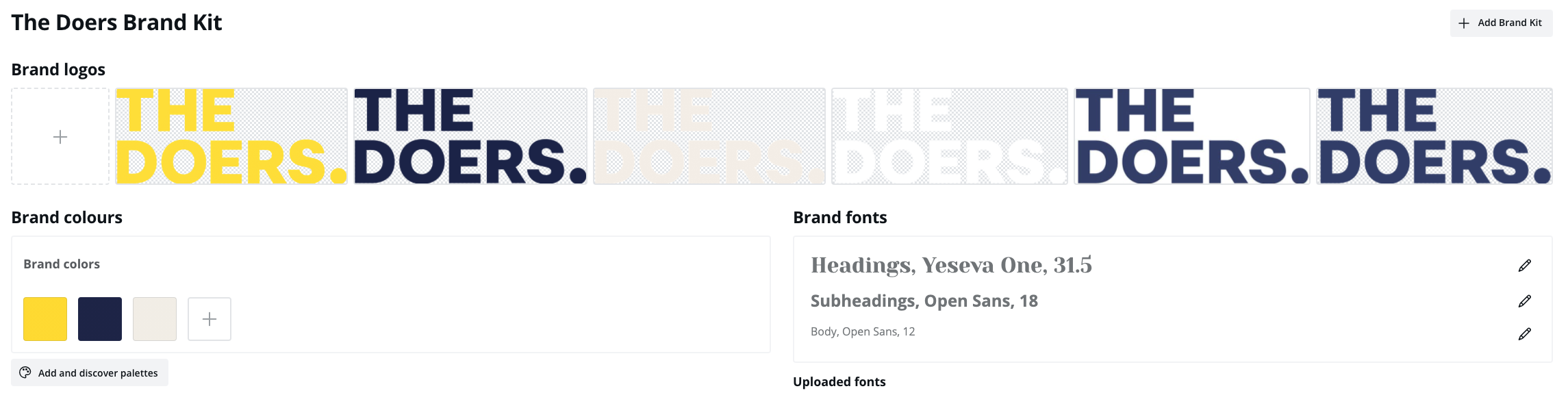5 Tools in Canva That We Love
Welcome back to part two of why we love Canva, so, so much. We knew after writing our first post - ‘An Ode to Canva’ that we would have to come back and write a little more about it. What can we say? We’re obsessed.
Anyway, we’re here to talk a little bit about our top five features that make Canva so great for our business. Hopefully you’ll learn a few things along the way and you can officially join our fan club at the end, exciting right?
Our Top 5 Features
Add your Brand Kit
Is there anything more annoying than starting a design project and then realising you need to flick back through your notes desperately trying to find the right hex code? And then, once you do you promise this time will be the time that you save it, and then you just, don’t.
Canva elevates this issue completely, on your right hand tool bar you’ll find your Brand Kit. In there you can store all the versions of your logo, your brand colour palette and your brand fonts. All in one handy place. You’ll never be desperately looking for that hex code again.
But what if you manage more than one brand? No worries friends, you can have multiple brand kits. Jumping from brand to brand has never been any easier, *freelancers around the world rejoice!*
Content Planner
So great, you’ve made a load of beautiful social content, just ready and raring to go on your page and make a splash. But, you’ve got to download it all and then upload it to a social scheduler. It’s funny how one tiny block can make you put off doing the necessary right?
Well, not to fear, Canva has its own content calendar. The best part? You can auto schedule it to post from your Canva account straight to your Instagram, LinkedIn, Facebook Group with just a few clicks. Need to get it sense checked first? There’s even a slack integration.
Work Across the Team
So most of us are fortunate enough to be able to collaborate with our team on design projects, at The Doers we’re huge advocates of it. More creative brains make, well, more creative work!
Canva allows us to work across the team where needed, by organising our content into Brand folders and sharing the necessary folders across the board we can all dip in and out to work on projects. Don’t worry though, you can also keep some of your designs private if they’re not quite ready for your team’s eyes.
Template Trends
In our first post we spoke about how Canva is great for us non-designers, it allows us to learn on the job and become more in tune with our creative side. A big part of that is using templates, 1000s of handily available designs which we can customise with just a few clicks.
In our opinion this is one of the best tools, it’s great for being able to make ‘on trend’ graphics for social media which previously we might have felt alienated from. Need a question box style? No problem, just type question box in the template search bar and you have SO many to choose from.
Background Remover
Such a small tool, but wow, what an absolute gem. Previously creating cut-outs was a very specific piece of work for a graphic designer (a tedious one too!) now, with a click of a button you can make the background just disappear.
Why is this handy? For so many reasons, if you’re a product based business you can use it to create cut-outs for press. Service based? You can use it to add fun layers to your social graphics. The opportunities are endless.
So there’s a fun summary of our favourite tools on Canva, ones which we use every single day to improve our business. We would absolutely love to know what you find best about Canva!